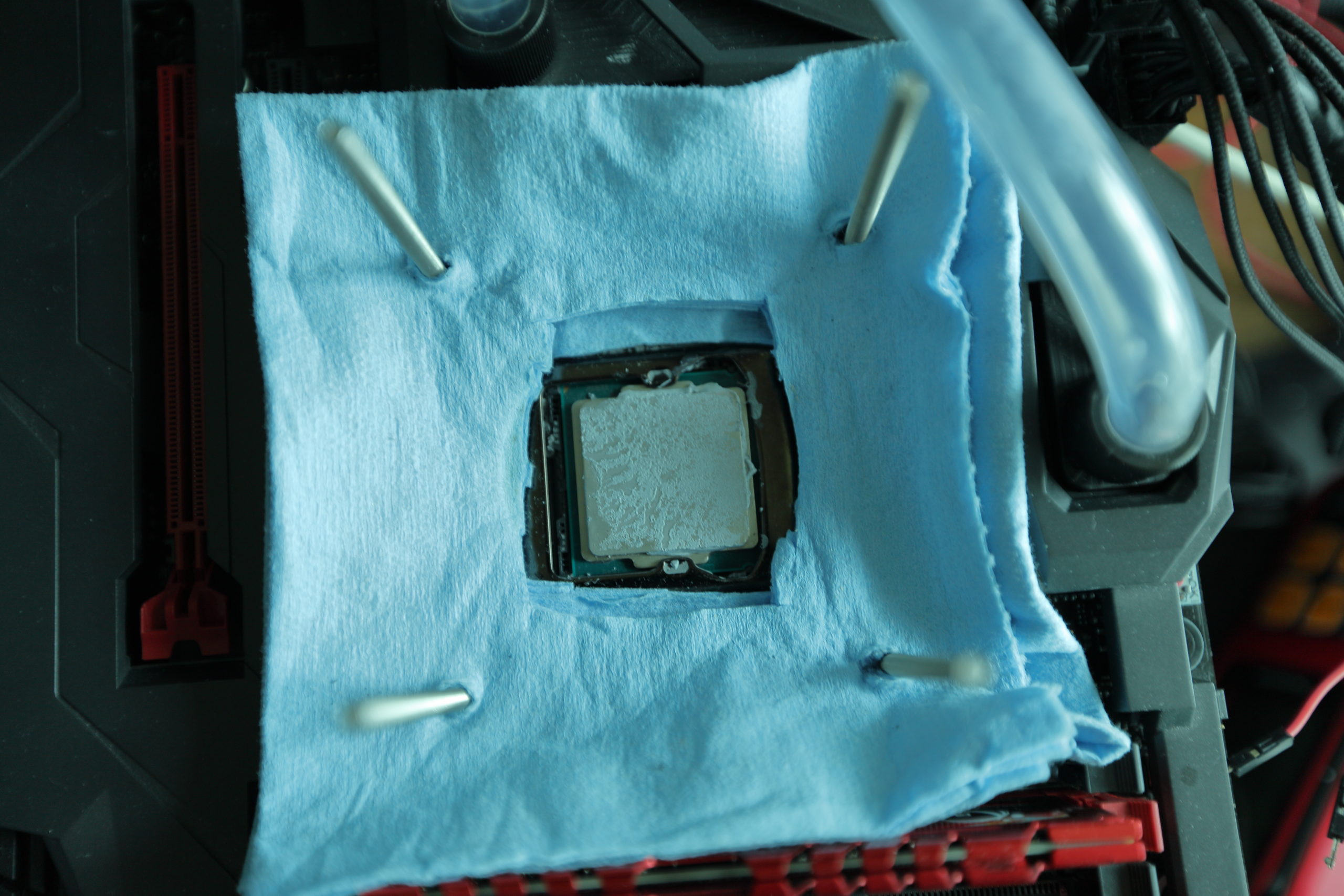I have now overclocked computers for a few years. I started by using the normal stock cooler, then moved to custom air-cooling and building my own water cooling loops. with those systems it was straight forward as no special protection is needed. Care is needed to ensure there is no leakage ofcourse. In addition water cooling require maintenance.
In this article I will go through the main issues to consider and the potential solutions used with primary focus on CPU cooling.
Taking care when using water chillers in computer systems.
To use chillers like then Hailea 500A I normally use is great fore overclocking as its possible to get below ambient temperature. There are however a few points to consider. A chiller can cool down the water to around 3C without any modifications. The main threat when doing so is condensation that will happen the moment the water is cooler than the dew point. Many of the solutions needed to protect the computer will be similar or the same when using chillers, Single Stage Phase changers or Dry Ice. In all instances there will be condensation and thus water when the temperatures move up and down in the system. Water build-up is inevitable thus we must protect the system.
Using Vaseline to protect computers
Vaseline is a relatively good way to protect the motherboard and in some case the CPU. I have seen extreme overclockers fill even their CPU socket with the same . But primarily they cover all the components around the CPU, memory and GPU sockets in a good layer of vaseline. It is however extremely greasy and when the computer heats up in some areas the vaseline turns almost to liquid making it be all over the place. It is possible to rinse off in a bath of alcohol afterwards but is quite a hassle. Thus I have abandoned this method.
Using Eraser to protect computers
Faber Castel’s Eraser which can be modelled like clay is a potentially good way to protect the CPU and the components around the CPU from condensation reaching areas. It might work even better if you intend not to change CPU from the socket. For both dry ice and Single stage overclocking sessions I have many times more or less filled up the socket area before I close the lid on the CPU socket. This ensures a proper sealed area around the CPU where condensation cant get in. I have even filled the Center socket area which is separated from the pins. This all works and protect the CPU from condensation.
The major issue I see with eraser used this way is that some of it will get in under the CPU and getting it off without damaging CPU socket pins is a serious problem. There is no tight fit between the CPU and the edges of the Socket in some areas the gap is up to a millimeter and that is enough to ensure the outer row of pins are covered. As I change CPU’s for overclocking this is becoming a threat. I already have 4 motherboards that would work perfectly except the CPU socket is damaged. (will see if I can mount new ones).
Using plastidip to protect computers

I have also tried plastidip to protect my motherboards in particular. I bought a transparent bottle but realized quickly that it was not possible to see if all areas was covered . Finally I then got a bottle of black plastidip instead and it works much better. I cover the components around the CPU socket. On the backside of the motherboard, plastidip cover the mounting bracket for the socket as well as the memory pins and any component in the vicinity of the CPU socket. Plastidip works best if the surface is properly clean thus i use pure alchohol to wipe it down first. I put two separate layers of plastidip on with 30 minutes in between the application. Since Plastidip flows like liquid, or paint, it works very well to seal all areas that could be affected by condensation.
The drawback of Plastidip is that it is not permanent. The plastidip will often come off after an overclocking session when I remove the backplate. In most cases its easy to peal off the residue further away and simply re-apply new plastidip again. this also means it does not cause any permanent damage do the motherboard if you intend to sell it afterwards.
I always use plastidip in conjunction with other protection like paper towels to soak up any potential condensation water.
Using Liquid Electrical tape to protect computers

Liquid electrical tape comes in a small can and is applied with a paintbrush. It is much thicker in consistency compared to Plastidip and also sticks better to the motherboard. Liquid tape is easy to apply and its possible to seal the gap between Motherboard and socket. Overall this is the best solution so far I have seen to protect the motherboard. It is however also much more difficult to remove compared to plastidip.
Using nail polish to protect computers.
Nailpolish could be used but consider that it is a permanent application,. I dont use nailpaint to protect motherboards. Nailpaint is though usable for some CPU protection. On many CPU’s there are a capacitor or two, as well as open solder pads on the upper side. Covering such components with nail paint helps protect them from water drip.
I color code the CPUs with the nail paint to ensure they wont be interchanged. This is important for 1151 and 1151 V2 CPU’s as it would permanently damage the CPUs and or motherboards.
Using Armaflex to protect computers

While using plastidip or Liquid electrical tape I also use Armaflex insulation with self adhesive tape on the backside. Armaflex is mounted on the backside of all motherboards when I do sub zero cooling. It will sit in place properly with the mounting plates for the Evaporator or LN2 Pots. Any condensation or ice forming will be on the outside of the mounting plate rather than inside. This has been the best way to protect the motherboard during dry ice sessions now for close to 3 years. This is also a good option to use on the backside of GPU’s when going sub zero.(there are other issues to consider for GPU cooling though.)

Using Shop paper towel to protect computers.

I think anyone who have seen youtube videos or pictures of LN2 overclocking have seen the distinct blue paper towels. It was hard to find them in Philippines but finally i got my hands on them. The Shop Paper Towels are very thick and very absorbent paper towels very different from any normal paper towels. Shop Towels are soft but also sturdy and can be re-used many times. Shop towels are the best friend of most overclockers trying to protect their computers from condensation.

Other considerations to protect the computers.
I enjoy overclocking my computers with dry ice in particular. The -85C as base temperature really makes a difference on most CPU’s when it comes to pushing clock speeds. Its on a difficulty level I can enjoy without going full core to the LN2. It would be illegal for me to bring in LN2 where I live so dry ice is the limit.
With 20 kg of dry ice I can effectively run 20 hours of overclocking in a weekend. It is not safe to use cooling below dewpoint indefinitely. The temperature variation in the hardware plus the ambient temperature and humidity will determine the length of session.
The cooler and drier the ambient areas is, the longer a session can become. Hardware must remain free from condensation inside. I have run sessions where I see condensation under the CPU pins in the socket when I dismantle it. This means I really need to dry out the system. Fundamentally though that will increase the chances of breakage of the hardware. I try to limit a session on one CPU/Motherboard to about 3 hours or less. After a session I take the system apart. If the CPU is frozen I leave it in the socket with the motherboard completely disconnected until I safely can remove it.
If I run the chiller down to 3C it means the CPU would be above 15C in all instances. In such case I leave the CPU in but remove the cpu cooling block from the motherboard. I always run the air conditioner to keep a steady 21 C in the room. Running the AC this way will normally keep my dewpoint at around 12C.
Conclusions
There are many different ways to protect the computer hardware for sub ambient and sub zero cooling. Each user will have to find what works best for him/her. In all instances care need to be taken as it is quite easy to accidentally break the hardware.